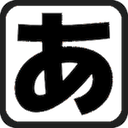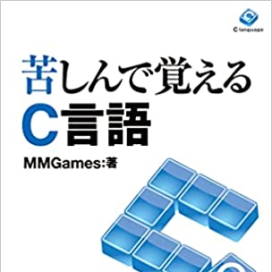First of all
About Suffering
Preparation before learning
Q&A
Part 0: Program Overview
Chapter 1: Program Overview
Part 1: Basics
Chapter 1: The World's Smallest Program
Chapter 2: How to Write Programs
Chapter 3: Displaying on the Screen
Chapter 4: Displaying and Calculating Numbers
Chapter 5: Numerical Memory and Calculation
Chapter 6: Input from the Keyboard
Chapter 7: Comparison and Judgment
Chapter 8: Performing Case-by-Case Processing
Chapter 9: Repeating a Fixed Number of Times
Chapter 10: Repeating Without Knowing the Number of Times
Chapter 11: How to Create Functions
Chapter 12: Variable Lifetime
Chapter 13: Handling Multiple Variables at Once
Chapter 14: How to handle strings
Chapter 15: How Pointer Variables Work
Chapter 16: Combining Multiple Types
Chapter 17: Handling Files
Chapter 18: Macro Functions
Chapter 19: Dynamic Arrays
Chapter 20: Multiple Source Files
Part 2: Advanced Techniques
general-purpose computing
keyboard input
Part 3: Algorithms
What is an algorithm?
Sorting
encryption
Part 4: Other
Simple Reference for C Language
About the use of KuC
You are free to reprint the contents of Ku C, but please clearly indicate that it is a quotation from Ku C.(It's okay if it says from suffering C somewhere.)
You are free to use it as a textbook for students (new employees) at schools and companies.
You are free to revise the content or print and distribute it as you wish.
About This Site
Learning C language through suffering (Kushi C) isThis is the definitive introduction to the C language.
It systematically explains the basic functions of the C language.
The quality is equal to or higher than commercially available books.