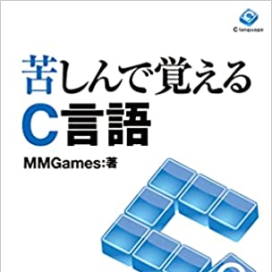
Read it right next to your computer. Book version bitter C
#include <stdio.h>
#include <stdlib.h>
int main()
{
int i;
int* data;
data = (int*)malloc(sizeof(int) * 10);
return 0;
}#include <stdio.h>
#include <stdlib.h>
#include <string.h>
typedef struct {
char name[256];
int age;
int sex;
} People;
void InputPeople(People* data);
void ShowPeople(People data);
int main(void)
{
int i, count, datasize;
People* data;
datasize = 10;
data = (People*)malloc(sizeof(People) * datasize);
count = 0;
while (1) {
InputPeople(&data[count]);
if (data[count].age == -1)
break;
count++;
if (count >= datasize) {
datasize += 10;
data = (People*)realloc(data, sizeof(People) * datasize);
}
}
for (i = 0; i < count; i++) {
ShowPeople(data[i]);
}
free(data);
return 0;
}
void InputPeople(People* data)
{
printf("名前:");
scanf("%s", data->name);
printf("year齢:");
scanf("%d", &data->age);
printf("性別(1-男性、2-女性):");
scanf("%d", &data->sex);
printf("\n");
}
void ShowPeople(People data)
{
char sex[16];
printf("名前:%s\n", data.name);
printf("year齢:%d\n", data.age);
if (data.sex == 1) {
strcpy(sex, "男性");
} else {
strcpy(sex, "女性");
}
printf("性別:%s\n", sex);
printf("\n");
}
Learning C language through suffering (Kushi C) is
This is the definitive introduction to the C language.
It systematically explains the basic functions of the C language.
The quality is equal to or higher than commercially available books.