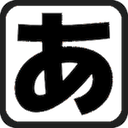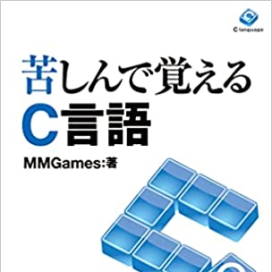Compiler acquisition
Software needed for C programming practice.
Kuro C explains the C language for beginners in programming.
But simply memorizing grammar and command words, just like in English,
You won't develop the ability to program in C.
The key is to actually build programs and practice repeatedly.
If you don't want to master C, but simply want to know it as a body of knowledge,
You don't need to practice; just reread the difficult parts over and over.
However, if you truly want to master it, you must practice.
By the way, what exactly should I do for C language practice?
Practicing C programming means actually creating programs and running them.
For that, you need software to create the program and software to run the program.
First, regarding the software for creating programs, actually, no special software is required.
It can be created with a very basic text editor, like Notepad.
We don't recommend using word processors like Microsoft Word, as they can sometimes malfunction.)
However, notepads have too limited functionality, so I'm going to recommend a better software.
Next, this is the software to run the program.This requires special software.
The software that runs C language programs is called a compiler.
You can run programs written in C using a compiler.
Software to run C language programs.
But simply memorizing grammar and command words, just like in English,
You won't develop the ability to program in C.
The key is to actually build programs and practice repeatedly.
If you don't want to master C, but simply want to know it as a body of knowledge,
You don't need to practice; just reread the difficult parts over and over.
However, if you truly want to master it, you must practice.
By the way, what exactly should I do for C language practice?
Practicing C programming means actually creating programs and running them.
For that, you need software to create the program and software to run the program.
First, regarding the software for creating programs, actually, no special software is required.
It can be created with a very basic text editor, like Notepad.
We don't recommend using word processors like Microsoft Word, as they can sometimes malfunction.)
However, notepads have too limited functionality, so I'm going to recommend a better software.
Next, this is the software to run the program.This requires special software.
The software that runs C language programs is called a compiler.
You can run programs written in C using a compiler.
Keyword
【compiler】
Software to run C language programs.
Browser-based development environment
As explained in the preceding paragraph, practicing C programming requires a text editor and a compiler.
In addition, software that has both editor and compiler functions is called an Integrated Development Environment.
Software for running C language programs
Software that bundles together the tools needed for programming.
It includes an editor and a compiler (and a debugger).
And now, a high-performance integrated development environment capable of withstanding professional use is,
It turns out it's available for free.
suggesting, as it does, something capable of withstanding professional use,
Those integrated development environments are a bit overkill for beginners.
It requires several gigabytes of download and the installation will take a long time.
So, by the author's hand,
We've prepared a mini-app that lets you program in C right now, directly from your browser.
Simply go to the page above to start programming in C immediately.
While it's a simple environment running in a browser, you should be able to run programs from introductory texts with almost no issues.
As it's a browser, it works on smartphones and tablets too.
Smartphones might be a bit tight in terms of screen size, but...
I recommend starting by trying C on the page above.
If you find the above page insufficient, you can always obtain a full-fledged development environment free of charge.
In addition, software that has both editor and compiler functions is called an Integrated Development Environment.
Keyword
【Integrated Development Environment (IDE)】
Software for running C language programs
Software that bundles together the tools needed for programming.
It includes an editor and a compiler (and a debugger).
And now, a high-performance integrated development environment capable of withstanding professional use is,
It turns out it's available for free.
suggesting, as it does, something capable of withstanding professional use,
Those integrated development environments are a bit overkill for beginners.
It requires several gigabytes of download and the installation will take a long time.
So, by the author's hand,
We've prepared a mini-app that lets you program in C right now, directly from your browser.
Simply go to the page above to start programming in C immediately.
While it's a simple environment running in a browser, you should be able to run programs from introductory texts with almost no issues.
As it's a browser, it works on smartphones and tablets too.
Smartphones might be a bit tight in terms of screen size, but...
I recommend starting by trying C on the page above.
If you find the above page insufficient, you can always obtain a full-fledged development environment free of charge.
Learning C Development Environment
With the programs available in the introductory material, you can practice sufficiently on the pages mentioned above.
However, there will still be a demand for programming native apps.
So, I developed a lightweight, introductory integrated development environment by my own hand.
It's a Windows native C development environment and a complete C language environment that outputs native code.
Learning C Development Environment
The learning C development environment is an integrated development environment for C, designed for beginners, that I developed.
Extremely minimizes common pitfalls for beginners,
Anyone with basic PC skills can start programming right away.
Also, while it's geared towards beginners, the built-in C compiler...
It's a genuine C compiler that outputs native code.
It's a pseudo-language resembling C, or an interpreter with poor compatibility, and so on...
That's not that kind of fake.It features the real thing.
Let's start programming in this integrated development environment.
Learning C Development Environment
However, there will still be a demand for programming native apps.
So, I developed a lightweight, introductory integrated development environment by my own hand.
It's a Windows native C development environment and a complete C language environment that outputs native code.
Learning C Development Environment
The learning C development environment is an integrated development environment for C, designed for beginners, that I developed.
Extremely minimizes common pitfalls for beginners,
Anyone with basic PC skills can start programming right away.
Also, while it's geared towards beginners, the built-in C compiler...
It's a genuine C compiler that outputs native code.
It's a pseudo-language resembling C, or an interpreter with poor compatibility, and so on...
That's not that kind of fake.It features the real thing.
Let's start programming in this integrated development environment.
Learning C Development Environment
Advanced Integrated Development Environment
In the previous section, we introduced an integrated development environment for C, geared towards beginners.
Some people may also want to try out a full-fledged integrated development environment.
For people like that, I recommend Microsoft Visual Studio.
https://www.visualstudio.com/ja/vs/visual-studio-express/
This is a truly comprehensive integrated development environment.
It's not just robust enough for professional use; it's an integrated development environment actually being actively used by professional developers.
Actually, I'm a pro too, and I use it!
In professional settings, higher-end versions with features such as multi-person programming capabilities are often implemented.
The programming features are completely comparable even in the free version.
Or rather, even professionals use the free version when working on small-scale development projects...
While it boasts impressive functionality, its UI largely follows a conventional style.
It's not particularly difficult software to handle.
If you're motivated, this is a software we'd love for you to try.
Some people may also want to try out a full-fledged integrated development environment.
For people like that, I recommend Microsoft Visual Studio.
https://www.visualstudio.com/ja/vs/visual-studio-express/
This is a truly comprehensive integrated development environment.
It's not just robust enough for professional use; it's an integrated development environment actually being actively used by professional developers.
Actually, I'm a pro too, and I use it!
In professional settings, higher-end versions with features such as multi-person programming capabilities are often implemented.
The programming features are completely comparable even in the free version.
Or rather, even professionals use the free version when working on small-scale development projects...
While it boasts impressive functionality, its UI largely follows a conventional style.
It's not particularly difficult software to handle.
If you're motivated, this is a software we'd love for you to try.
About This Site
Learning C language through suffering (Kushi C) isThis is the definitive introduction to the C language.
It systematically explains the basic functions of the C language.
The quality is equal to or higher than commercially available books.