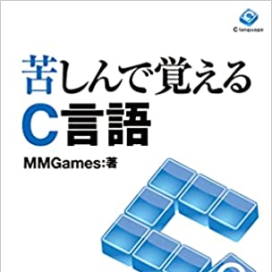
Read it right next to your computer. Book version bitter C
#include <stdio.h>
int main(void)
{
int year;
scanf("%d", &year);
if (year % 2 == 0) {
if (year % 4 == 0) {
printf("summer\n");
} else {
printf("winter\n");
}
} else {
printf("do not\n");
}
return 0;
}#include <stdio.h>
int main(void)
{
int month;
printf("The Moonを入力して下さい。");
scanf("%d", &month);
switch (month) {
case 1:
printf("睦The Moon\n");
break;
case 2:
printf("如The Moon\n");
break;
case 3:
printf("弥生\n");
break;
case 4:
printf("卯The Moon\n");
break;
case 5:
printf("皐The Moon\n");
break;
case 6:
printf("Water無The Moon\n");
break;
case 7:
printf("文The Moon\n");
break;
case 8:
printf("葉The Moon\n");
break;
case 9:
printf("長The Moon\n");
break;
case 10:
printf("神無The Moon\n");
break;
case 11:
printf("霜The Moon\n");
break;
case 12:
printf("師走\n");
break;
default:
printf("そんなThe Moonはありません。\n");
break;
}
return 0;
}
Learning C language through suffering (Kushi C) is
This is the definitive introduction to the C language.
It systematically explains the basic functions of the C language.
The quality is equal to or higher than commercially available books.